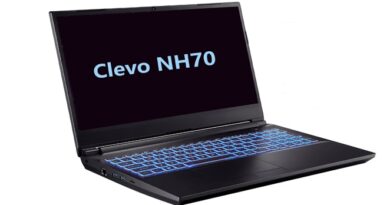How to Use Mileage Trackers to Maximize Your Reimbursement
A mileage tracker is a tool that helps you keep track of the miles you drive for business, commuting, and other personal purposes. It can be a physical device or software, which is most often a mileage tracker mobile application. The way a mileage tracker works depends on your tool, but the basic idea is always the same. It keeps track of where you go and how far you go. Nowadays, most mileage tracking apps have automatic tracking. However, it’s a great advantage if it’s not the only recording mode a mileage app has. Since adding details to each trip – such as the trip purpose or where it started and ended – is an IRS mileage log requirement, your mileage tracker
Mileage trackers are a great way to stay on top of your business trips. They automatically capture and log your drives and generate tax-compliant reports.
Whether you’re a self-employed driver or an independent contractor, using a mileage tracker is the best way to ensure accurate deductions and reimbursements.
Create a Reimbursement Schedule
Table of Contents
The best business mileage trackers make it easy to submit trip logs, making the process faster and more accurate. Instead of having to record a log and email it manually, mobile workers can tap on the app. It will automatically track all the details, including the odometer reading, start and end location, time, and trip purpose.
Mileage tracking software eliminates the need for manual calculations and helps employees track their travel expenses following standardized rates and allowances. This ensures that the company fully complies with IRS regulations and helps reduce costs associated with inaccurate reimbursements.
A good mileage tracker such as MileIQ has expense tracking capabilities that can help track expenses incurred during work-related trips, such as fuel costs, parking fees, and tolls. These can be added to the mileage report as an expense and used to calculate deductions when submitting tax paperwork.
Moreover, most modern mileage tracking apps help keep a company’s drivers compliant with IRS rules by generating detailed trip logs that include all the necessary information for submitting reports. This saves employees valuable time and allows them to submit reimbursement claims faster and more accurately.
Mileage trackers also offer a variety of other features that help businesses maximize their reimbursements. These include automated expense claim generation with pre-fillable forms, integration with accounting software systems, and automatic rate calculation based on criteria like distance or payment method set up previously by users.
Keep Track of Your Miles
If you work for an Uber or Lyft driver, keeping track of all your miles is essential. This can be daunting, but maximizing your reimbursement and avoiding a tax audit is necessary.
The best way to do this is by using a mileage tracker. These apps allow you to track your miles without the hassle and even help you find IRS-approved reports.
Mileage-tracking apps are ideal for business and freelance drivers, especially those that travel frequently. They can save you time and make managing reimbursements easier for your company.
In addition, they make it easy for you to keep track of all your expenses, including fuel and insurance. It also helps you monitor spending, optimize routes, and reduce liability.
The software offers several different plan options to fit your needs and budget.
Make Sure You’re Using the Right App
If you want to maximize your reimbursement, tracking all the miles you drive is crucial. Whether you’re a rideshare driver or a self-employed freelancer, keeping accurate mileage records and submitting them is essential.
You can keep your mileage log on paper, in a spreadsheet, or using a tracker app. The right mileage tracker will ensure compliance with the IRS and make reimbursements a breeze.
Some apps automatically tag business trips and assign them a specific tax deduction code. They also help you get more visibility into your team’s travel, are easy to use, and offer downloadable logs for tax season. It’s a good choice for rideshare drivers and managers of small businesses who need more visibility into their teams’ trips.
Create a Company Policy
A good company policy is essential for any business. It sets a clear direction and can help protect your company from legal issues and employee complaints. It also helps define how you operate and treat customers and clients.
Creating a company policy is a process that requires support from your management team. Getting approval from your HR department and legal counsel is also crucial.
You can start by thoroughly researching the areas you want to include in your company policy. This can involve performing company surveys, interviewing employees, and staying current on local laws that may be relevant to the topics you wish to cover in your policy.
Once you’ve completed your research, it’s time to write your company policy. This can take time, but it’s a necessary step that will ensure your policy is accurate and complete.
The format of your policy document will determine how easy it is to read and understand. It should be written in a professional font, such as Arial, Calibri, Georgia, or Times New Roman. You should maintain a consistent font size throughout the document, but you can vary the font sizes for headings and titles.
After you’ve completed your policy, it’s time to make it available to all your employees. This will ensure that everyone is on the same page and save you from having to go back and edit your policy.